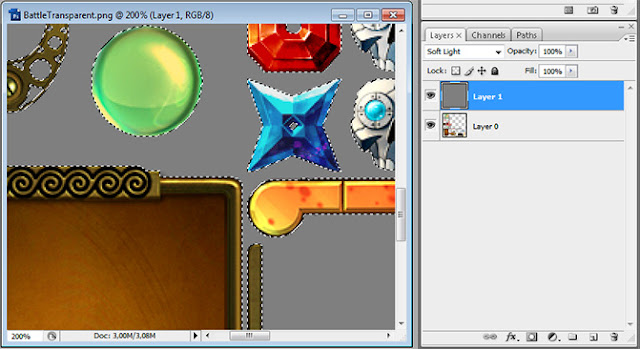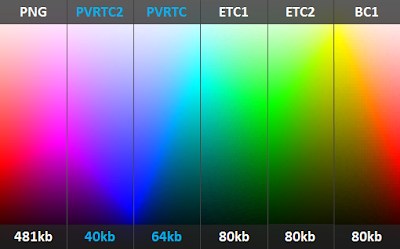Culling Techniques

The best optimization when rendering is to not render anything unnecessary. And that is what culling is about, to find out what can be skipped when rendering because it cannot be visible anyway. Below are the basic culling techniques which most renders’ implements. Back Face Culling Faces that faces away from the camera cannot be visible on the screen so they don’t need to be drawn. This is so often used that it’s implemented by the hardware. It roughly cuts the amount of faces drawn in half. Just remember to turn it on! Portal Culling A technique that divides the scene into cells with portals between. When rendering, the camera will be in one of the rooms and that room will be rendered normally. But for each portal that is visible in the room a view frustum is set up for the size of the portal and then the room behind it is rendered. This will work recursively. The result will be that a lot of geometry can be culled by view frustum cull...